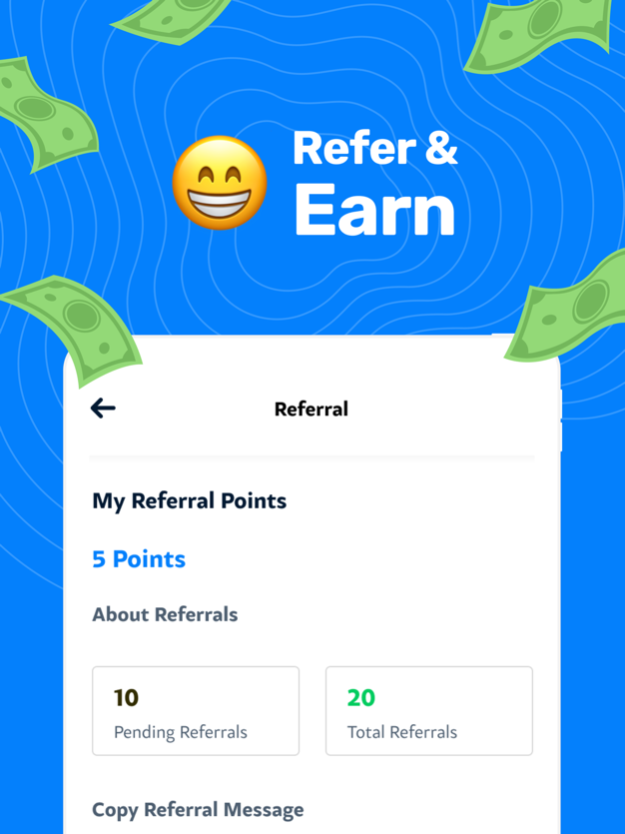Trav4college 3.5.0
Continue to app
Free Version
Publisher Description
Trav4College helps students in Africa and emerging markets secure admission into desired international colleges. We are at the intersection of Fintech and edtech, ensuring education is financed.
Trav4college features 700+ international college partners, and its strong social media channel allows prospective students to connect with existing student communities of various colleges and universities of their choice, giving them a sense of community.
FEATURES OF THE TRAV4COLLEGE APP:
● Easily apply to schools globally.
● View/manage the statuses of your college applications and send us comments.
● Get Step by Step support through the college admissions process.
● Easily search for schools with displayed admission requirements such as fees, standardised tests, scholarship opportunities, etc.
● Access fast educational financing via study loans
● Pay for standardized tests easily
● Easily make international payments, e.g student accommodation
● Access aggregated scholarship opportunities
● Visa Support is available on the Trav4college platform and much more.
Apr 20, 2024
Version 3.5.0
- Schedule meetings with our study abroad experts from the app
- Improved stability and performance
- Enhanced chat option through WhatsApp feature
About Trav4college
Trav4college is a free app for iOS published in the Kids list of apps, part of Education.
The company that develops Trav4college is TRAV4COLLEGE LLC. The latest version released by its developer is 3.5.0.
To install Trav4college on your iOS device, just click the green Continue To App button above to start the installation process. The app is listed on our website since 2024-04-20 and was downloaded 2 times. We have already checked if the download link is safe, however for your own protection we recommend that you scan the downloaded app with your antivirus. Your antivirus may detect the Trav4college as malware if the download link is broken.
How to install Trav4college on your iOS device:
- Click on the Continue To App button on our website. This will redirect you to the App Store.
- Once the Trav4college is shown in the iTunes listing of your iOS device, you can start its download and installation. Tap on the GET button to the right of the app to start downloading it.
- If you are not logged-in the iOS appstore app, you'll be prompted for your your Apple ID and/or password.
- After Trav4college is downloaded, you'll see an INSTALL button to the right. Tap on it to start the actual installation of the iOS app.
- Once installation is finished you can tap on the OPEN button to start it. Its icon will also be added to your device home screen.